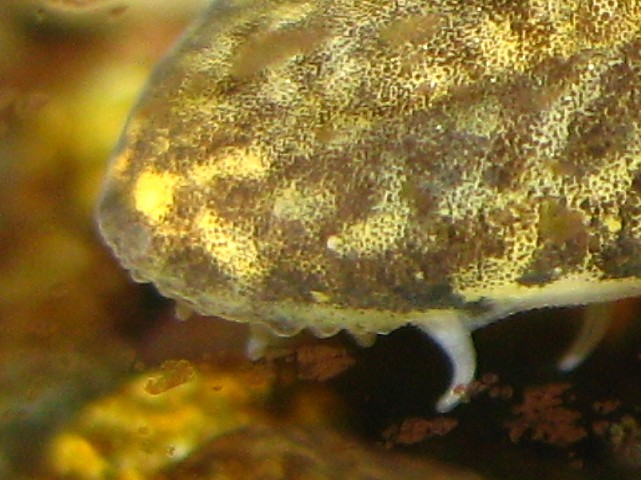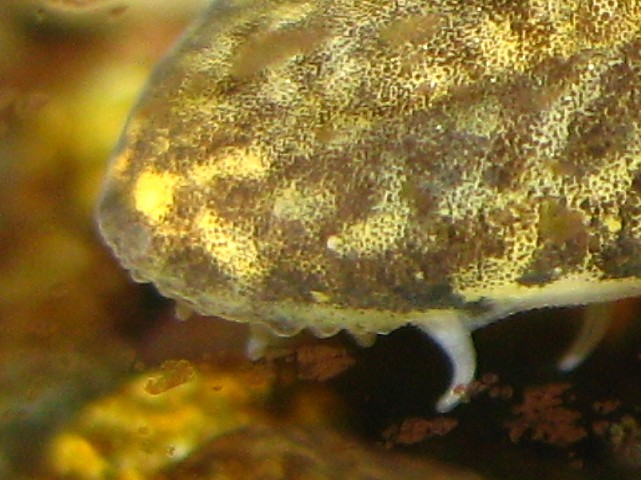Part 2.
The best advice I can give is read your camera's manual closely and experiment with its controls.
I almost always use only the 100 ASA setting in 'P' mode. This allows me to set certain parameters but the camera has control over shutter speed and aperture. I seldom use the manual settings for these.
Flash is
on, not on automatic.
Macro is set on.
Metering is on point.
The exposure compensation is set around minus 1 & 1/3rd usually. A test shot will tell me if it needs more.
Lighting either on bright flourescent or AWB.
I have the camera set in Vivid colour mode. This A640's colour rendition is far deeper than the A70 ever was.
These are my ball-park settings that seem to work with most Canons.
Right, what differences do we get with flash? Here's our original picture:

Same fish, almost the same pose with the settings as above:

Note how immedeately vibrant all the colours are and the fact that the camera now stopped the bubbles in the current. That's how much potential movement has been taken care of by the faster shutter speed when the flash is utilized.
Zoom in on subject again.

This time in the V inbetween the rocks there's a small white dot imperfection and I don't like the green blurry dot near the top of the picture, so clone them out.

Teensy bit of sharpening (11%) Neat Image filter to smooth background and darken the whole picture slightly.

This looks quite nice as is but a choice can be made to reduce overall colour saturation as an option.

I'm not saying that every picture needs this much work, but invariably the framing of the fish and removal of extraneous things that detract from the viewer's concentration are what makes people enthuse over the photo.
You can considerably reduce the amount of remedial work required by having clean glass inside and out and good clear water.
If you try photographing just after feeding small bits of residual food may pick up the flash and detract from the view.
It doesn't matter how good you get with an editing program, you can't make a bad photo good. They have to be reasonably focussed and vastly under or over-exposed pictures are vary difficult to do much with.
Digital does allow you some leeway that prints never did. The best thing about it is that results are immedeate and you get to know after a while while reviewing pictures in the camera what is a good possibility for making good with editing and what just needs junking straight away.
Martin.